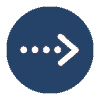You can purchase any combination of our broad range of e-Learning courses and onboard multiple users in your Firm, in just four quick and easy online steps:
- Select the courses and add them to your Basket
- Checkout and purchase your course(s)
- Sign In and Register your relevant employees/Users
- Allocate all your registered employees/Users to their course(s)
We’ll help you connect the dots with clear prompts and assistance throughout this quick and easy four-step process, which includes applying automated Volume Discounts depending on the number of courses you purchase, as follows:
| Number of courses | Volume Discount |
|---|---|
| 10 – 24 Courses | 2.5% Discount |
| 25 – 49 Courses | 5% Discount |
| 50 – 99 Courses | 7.5% Discount |
| 100 – 149 Courses | 10% Discount |
| 150 – 199 Courses | 12.5% Discount |
| 200 – 249 Courses | 15% Discount |
| 250 – 299 Courses | 17.5% Discount |
| >300 Courses | 20% Discount |
You will receive an enrolment email for each Course you sign Users up to.
Once registered and enrolled onto their course(s), your employees/Users will each receive a welcome email inclusive of their login credentials/instructions together with a separate enrolment confirmation for each of their courses.
All Clients have access to a centralised User Dashboard with Live Reporting on the progress of all your enrolled employees/Users and from where you can download all your employees/Users Course Certificates once they have successfully completed their courses. This is clearly explained in our Power User Guide, downloadable from your Account.